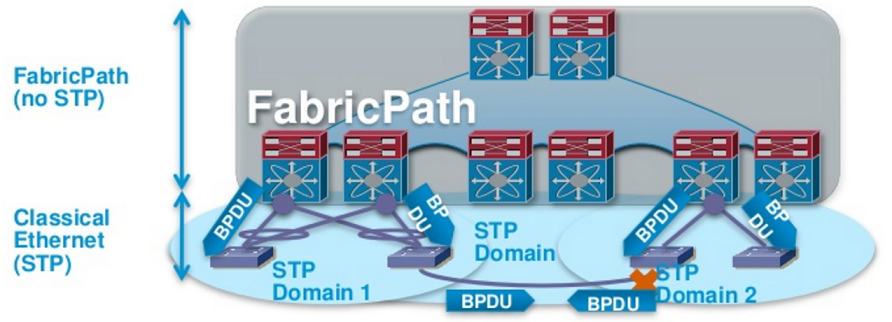Alcatel-Lucent 7750SR is a wonderful router especially for the Service provider network.
I find the CLI of this router to be very well structured and more logical than Cisco.
Hardware
On the 7750 SR, packet forwarding is handled by the IOM (Input/Output Module) and MDA (Media Dependent Adapter) cards.
The software/firmware (TiMOS) and startup-config of ALU SR router is stored in CF3 (memory card slot) by default.
The hardware modules have to be provisioned first to function:
SR1# configure card 1
SR1>config>card# card-type iom3-xp-b
SR1>config>card# no shutdown
SR1>config>card# mda 1
SR1>config>card>mda# mda-type m5-1gb-sfp-b
SR1>config>card>mda# no shutdown
SR1# configure port 1/1/1
SR1>config>port# no shutdown
View the status of card and ports:
SR1# show card
SR1# show port
Command Help
To view available commands in a branch type: tree
To view current config in a branch type: info
The commands can be executed in a single line also. Example: configure port 1/1/1 no shutdown
A ‘*’ sysmbol is show at the beginning of cli prompt to indicate changes not saved.
To save type: admin save
To view the running config: admin display-config
Layer 3 Addressing
The default interface "system" cannot be deleted and is used as default router-id in ospf/bgp.
*B:PE1# configure router
*B:PE1>config>router# interface system
*B:PE1>config>router>if# address 140.10.0.1/32
IP addresses cannot be assigned directly to port. Logical named interface has to be created first and then it has to be linked with a physical port.
*B:PE1>config>router# interface toCE1
*B:PE1>config>router>if$ address 140.10.0.101/30
*B:PE1>config>router>if$ port 1/1/1
Loopback interface is to be configured as below:
*B:PE1>config>router# interface loopbackTest
*B:PE1>config>router>if$ address 140.10.0.11/32
*B:PE1>config>router>if$ loopback
To view all L3 or routed interfaces:
*B:PE1>config>router# show router interface
Basic Routing
For adding a static route:
*B:PE1# configure router
*B:PE1>config>router# static-route 10.10.0.0/16 next-hop 140.10.0.97
To view route table:
*B:PE1# show router route-table
OSPF
OSPF configuration is very similar to that of Cisco IOS-XR.
*B:PE1# configure router ospf
*B:PE1>config>router>ospf# area 0
*B:PE1>config>router>ospf>area$ interface system
*B:PE1>config>router>ospf>area>if$ exit
*B:PE1>config>router>ospf>area# interface toPE2
*B:PE1>config>router>ospf>area>if# interface-type point-to-point
To advertise external routes (LSA-5) the ASBR router must have the additional config line:
*B:PE1>config>router>ospf# asbr
It is impossible to distribute external routes without a policy.
*B:PE1# configure router policy-options
>policy-options# begin
>policy-options# policy-statement DistributeRT
>policy-options>policy-statement$ entry 10
>policy-options>policy-statement>entry$ from protocol direct
>policy-options>policy-statement>entry# action accept
>policy-options>policy-statement>entry>action# exit
*B:PE1# configure router ospf
*B:PE1>config>router>ospf# export DistributeRT
Some 'show' commands for verifying OSPF:
*B:PE1>config>router>ospf# show router ospf neighbor
*B:PE1>config>router>ospf# show router ospf database
BGP
Staring with AS number declartion, follows the bgp configuration. Neighbors are configured inside groups. E-BGP routes cannot be advertised without a policy.
*B:PE1>config>router# autonomous-system 65001
*B:PE1>config>router# bgp
*B:PE1>config>router>bgp# export DistributeRT
*B:PE1>config>router>bgp$ group eBGP
*B:PE1>config>router>bgp>group$ neighbor 140.10.0.98
*B:PE1>config>router>bgp>group>neighbor$ peer-as 65002
*B:PE1>config>router>bgp>group>neighbor$ exit
*B:PE1>config>router>bgp# group iBGP
*B:PE1>config>router>bgp>group$ next-hop-self
*B:PE1>config>router>bgp>group$ neighbor 140.10.0.3
*B:PE1>config>router>bgp>group>neighbor$ peer-as 65001
Some 'show' commands for bgp:
*B:PE1# show router bgp summary
*B:PE1# show router bgp neighbor 140.10.0.98 advertised-routes